How OpenPGP Can Help Secure Your Communications and Data
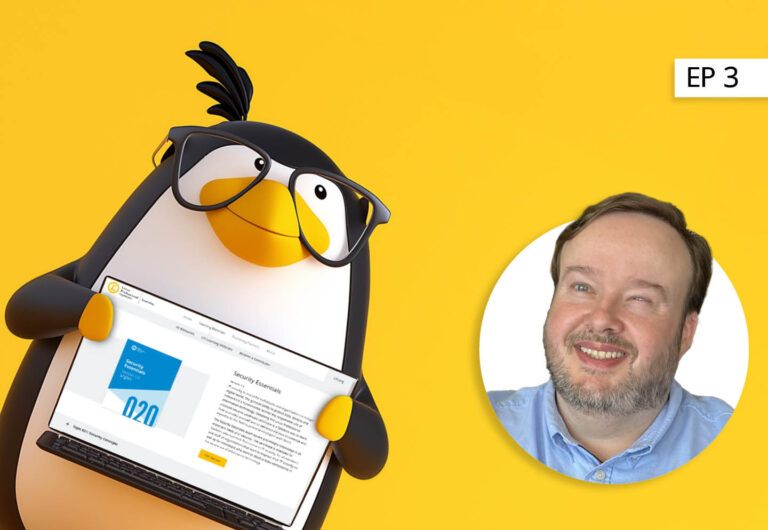
In an age where digital privacy and security are constantly under threat, OpenPGP stands out as a reliable and widely adopted encryption standard. OpenPGP is a tool that can help you secure your communications and protect sensitive data through strong encryption methods. From securing emails to verifying the authenticity of files, OpenPGP offers a range of benefits for individuals and organizations seeking to safeguard their digital interactions.
What is OpenPGP?
OpenPGP is an open standard for public key encryption, originally developed by Phil Zimmermann in 1991 as PGP (Pretty Good Privacy). It is now maintained by the Internet Engineering Task Force (IETF) as an open standard, allowing for widespread use across different platforms and services.
At its core, OpenPGP is an encryption standard that uses asymmetric cryptography to secure data. The term “asymmetric” means it employs two separate keys: a public key for encryption and a private key for decryption. The public key can be shared with anyone, allowing them to encrypt messages or files intended for you. However, only you can decrypt the information with your private key, which remains securely in your possession.
How Can OpenPGP Help?
Asymmetric cryptography can be valuable in many situations ranging from securing email to securing backups.
1. Email Encryption
One of the most common uses of OpenPGP is to secure email communications. Traditional email messages are sent in plaintext, making them vulnerable to interception and unauthorized access. By using OpenPGP, you can encrypt the content of your messages, ensuring that only the recipient with the corresponding private key can decrypt and read them.
Example:
You need to send confidential information, such as financial details or a contract, via email. With OpenPGP, you can use the recipient’s public key to encrypt the email. Only the recipient, using their private key, will be able to decrypt and read the message.
Many email clients, such as Mozilla Thunderbird, support OpenPGP through add-ons like Enigmail, which makes encryption and decryption straightforward. When you compose an email, the add-on provides an option to encrypt the message with the recipient’s public key. This ensures that only the intended recipient can read the email, even if someone intercepts it along the way.
2. File Encryption
In addition to securing email, OpenPGP can be used to encrypt individual files or entire directories. Whether you’re storing sensitive financial documents, business reports, or personal information, OpenPGP allows you to encrypt files so they cannot be accessed without the private key. This makes it an essential tool for securing files that need to be transmitted over the internet or stored in the cloud.
Example:
You’re a freelancer working with client contracts that contain sensitive information. By encrypting these documents using OpenPGP, you ensure that even if someone gains unauthorized access to your computer or cloud storage, they won’t be able to read the files without the corresponding decryption key.
Using GnuPG, a popular OpenPGP implementation, you can encrypt a file by running a simple command. For example:
$ gpg --encrypt --recipient [recipient's email address] file.txt
3. Authenticating Files and Software
OpenPGP also enables digital signatures, which help verify the integrity and authenticity of a file or piece of software. When a file is signed with a private key, anyone with the corresponding public key can verify that the file has not been tampered with since it was signed. This is especially useful when downloading software or updates from the internet, where attackers could inject malicious code.
Many open-source software projects use OpenPGP signatures to authenticate their releases. For instance, when you download Linux distributions or packages, you might see OpenPGP keys used to verify that the file you are downloading is legitimate and has not been altered.
Example:
You’re downloading a new version of an open-source software package. The software developer has provided an OpenPGP signature for the download. Using their public key, you can verify that the file you’ve downloaded hasn’t been altered or tampered with by checking the signature.
To verify a signed file, you can use GnuPG:
$ gpg --verify file.sig file.tar.gz
4. Securing Backups
Backing up your data is a crucial part of maintaining information security. However, simply storing backups without encryption can expose sensitive data if those backups are compromised. Using OpenPGP, you can encrypt your backup files, ensuring that even if they are lost or stolen, unauthorized parties will not have access to the information.
Example:
You manage backups for a small business and want to ensure that critical business data is protected. Using OpenPGP, you encrypt the backup files before storing them on external drives or cloud services. This way, even if the backup media is lost or stolen, the data remains protected.
With GnuPG, you can encrypt backup files using a command similar to the file encryption example:
$ gpg --encrypt --recipient [your email] backup.zip
5. Protecting Personal Privacy
For individuals concerned about personal privacy, OpenPGP provides an easy-to-use solution for keeping sensitive communications and data private. Whether you’re sharing personal information, health records, or financial details, using OpenPGP encryption helps protect your privacy by ensuring that only the intended recipient can access the information.
Practical Example: Using OpenPGP with GnuPG
To illustrate how OpenPGP can be used, let’s look at a practical example using GnuPG, one of the most widely-used OpenPGP implementations:
To generate a pair of keys using OpenPGP with GnuPG, follow these steps:
Step 1: Install GnuPG
First, ensure GnuPG is installed on your system. Most Linux distributions come with GnuPG pre-installed. For Windows or macOS, you can download it from the official GnuPG website.
Step 2: Generate a New Key Pair
Open a terminal and enter the following command:
$ gpg --full-generate-key
This will start the process of generating your new key pair.
Step 3: Select the Type of Key
GnuPG will prompt you to choose the type of key you want to generate. The default option is RSA, which is suitable for most purposes. Press Enter to accept the default.
Step 4: Select the Key Size
Next, you’ll be asked to choose the key size. A 2048-bit key is a common choice for basic usage, but for stronger security, you can select 4096 bits. (As computers get faster over the years, previously secure keys become vulnerable.) Type 4096 and press Enter.
Step 5: Set the Expiration Date
You can choose how long the key will be valid. If you want the key never to expire, enter 0 and press Enter. If you prefer a key that expires, specify the number of days, weeks, months, or years.
Step 6: Provide User Information
You will be prompted to enter the following details:
- Real Name: Your full name.
- Email Address: The email address associated with the key.
- Comment: Optional field for adding a descriptive label (e.g., “Work Key”).
Once you’ve provided this information, GnuPG will ask you to confirm the details.
Step 7: Set a Passphrase
To protect your private key, GnuPG will ask you to set a passphrase. Choose a strong, memorable passphrase, as this is required to unlock your private key.
Step 8: Key Pair Generated
Once the process is complete, GnuPG will generate your key pair. The public key can be shared with others, while the private key remains secure and protected by your passphrase.
Step 9: View Your Keys
To verify that your key pair has been created, you can list your keys with the following command:
$ gpg --list-keys
Exporting Your Public Key
To export your public key and share it with others, enter:
$ gpg --armor --export [email address]
This command outputs your public key in a format that can be copied and shared.
By following these steps, you’ll have a secure OpenPGP key pair ready for encrypting messages, signing files, or authenticating documents.
OpenPGP in the LPI Security Essentials Exam
The LPI Security Essentials certificate emphasizes encryption and privacy protection as key components of digital security. OpenPGP plays a critical role in these topics, helping candidates understand the practical use of asymmetric encryption and digital signatures. The exam covers how to use tools like GnuPG to encrypt files, send secure email, and verify digital signatures. Mastering OpenPGP can be a vital skill in both personal and professional contexts, making it a core topic in the LPI Security Essentials learning objectives.
The LPI Security Essentials Learning Materials provide comprehensive examples of using GnuPG, guiding candidates through the practical steps of generating key pairs, encrypting files, and verifying digital signatures. These resources not only explain the theoretical aspects of encryption but also include hands-on exercises that demonstrate how to apply GPG in real-world scenarios. By working through these examples, candidates will gain the necessary skills to use GPG for securing communications, protecting data, and verifying authenticity, which are key components of the exam.
OpenPGP is a versatile tool that enhances digital security by enabling encryption, secure communication, and file authentication. Whether you’re securing sensitive email, protecting important files, or verifying the integrity of software, OpenPGP offers practical solutions for keeping your data safe. Incorporating OpenPGP into your cybersecurity practices—and preparing for certificates like LPI Security Essentials—ensures that you’re equipped to protect yourself and others in an increasingly interconnected world.
