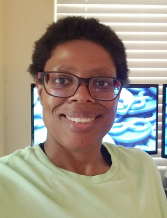Open source careers: How Brittany Gates found her way to Linux

At the end of 2019, Linux Professional Institute (LPI) celebrated 20 years of offering training and tests. The LPI20 Birthday Contest gave us the opportunity to hear from you some amazing stories about your careers in open source and how the LPI certification program helped you. Over the next weeks, we’ll share some of these stories.
This is the story of Brittany, now Site Operations Technician 2 at Twitter.
My way to Linux
My journey into Open Source started in the mid-2000s when I flirted with different Linux distros. However, I continued to use Windows as it fit my needs … until I used Windows 10.
From Microsoft …
I loved Windows 7. I believe that the OS was one of the best (if not the best) Microsoft made. I loved the ease of installation, the improved plug and play capabilities, the enhanced troubleshooting / repair tools, the quick bootup time. The Windows 7 installation was more streamlined than the previous editions of Windows. And, in my opinion, it didn’t freeze up during installation as Windows XP tended to do. Microsoft improved plug and play. I didn’t have to go and find drivers to install beforehand for various devices. All I did was plug it into my computer and Windows 7 installed the right one. Third, it was easier to troubleshoot Windows 7 problems. No longer did I have to decipher cryptic error messages. And using Startup Repair resolved many of the end-users’ issues. Finally, this OS could boot up fast when compared to XP and Vista. No longer did I have to sit and stare at a loading screen for minutes.
So I was very excited to use Windows 10. I tried the beta and wasn’t too impressed. I didn’t like the UI choices. The UI in Windows 7 was sleek. I didn’t need tiles which widened the menu to show me the weather or the news. However, I waited until the OS had its proper release to fully review it. When that time came, I upgraded my Windows 7 installation to Windows 10. After using the OS for several months, I discovered I heavily disliked it. The combination of the UI changes, Windows pushing me to sync a Microsoft account, and the intrusive telemetry settings turned me off.
Upward and onward: Fedora
Instead of going back to Windows 7, I decided to give a Linux distro another try. Out of all the distros, Fedora Linux always stuck with me. I loved its UI and the overall feel of the distro. I tried other Linux distros but I can’t remember which, meaning those didn’t impress me that much. So I installed the latest version at the time which was either Fedora 22 or 23. It took me a few days to get it configured with the software I needed. Fedora, at that time, didn’t include third-party plugins or apps so I had to read instructions on how to download a LAME MP3 encoder to listen to my music. In addition, I had to find replacements for Windows programs I used, like Office and video players. However, I found those after searching. After this setup I saw my decision to change was the right one. Since then, I have never left Fedora Linux.
FOSS
In addition to my daily use computer (which is a refurb Dell Optiplex 7010), I have an older Dell Optiplex 780 refurb desktop running CentOS 8. I use that as a backup server. I chose Centos because my employer uses it on their servers. So I get to continue building my Linux admin skills at home. And I do like the Red Hat community.
As for my apps, I use primarily Open Source. I use LibreOffice for my productivity tasks. For programming, I use Atom along with IDLE and Pycharm (although Pycharm isn’t Open Source). I use GIMP almost daily now for image manipulation for my websites, Brave as my main web browser, and Calibre to create and manage ebooks.
Grandma’s Linux
I’m not the only one using Open Source software in the family. I installed Linux Mint onto an older computer I gave to my grandma. She was a Windows user too. Unfortunately, someone broke into her house and stole her computer one day. She’s on a fixed income so I decided to build her an inexpensive computer from parts I had and wasn’t using at the time. I didn’t buy a Windows license because my grandma uses my computer for just browsing the Internet, watching YouTube videos and checking her email.
So I searched for a Linux distro with a Windows-type UI and came across Linux Mint, mostly because its menu is like the Windows “Start Menu.” After showing her where the desktop shortcuts are, my grandma uses the computer without much issue. Plus, I’ve grown to be a fan of the Linux Mint distro. Other family members continue to use Windows though. You can’t win them all. 🙂
The LPI Exam
Finally, let me discuss my LPI exam experience. I started my journey with the previous edition of the CompTIA Linux+ certification. If you passed that certification, you received the LPIC-1 certification too. I chose this route because I use Linux everyday at work and at home, and I would like to further my career into more Linux roles. Plus, LPI covers topics I either do daily or will need to do later. That’s why I continue through the LPIC path. Each level builds upon the foundation of Linux administration. That is very important to me. Right now I’m currently studying for the first exam of the LPIC-2, and plan to take it by the end of November 2020.
Would you also like to share your open source story? Visit www.lpi.org/community/write to find out how.